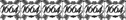First goto Start then All programs Then goto your Endlessonline File in the drop menu there should be something that says Setup Endless online Click on that when it opens there should be 2 boxes saying
Server host / ip And Server port
In the Server host / ip box there should be a default ip of
game.endless-online.com Or test.endless-online.com
Change that ip to...
LOSTEO.INFO
And click save you do not need to change the Server port
Once you have saved close the configuration of Eo
Open up Your Endless-online game And click Create Account Enter the details of the account you want and then click create Wait for your account to be created then login By clicking Play Game Enter your account and password that you have just created and click connect
Then create your character and Click login =)
Congratz Your Playing Lost-Eo.
Have Fun

Server host / ip And Server port
In the Server host / ip box there should be a default ip of
game.endless-online.com Or test.endless-online.com
Change that ip to...
LOSTEO.INFO
And click save you do not need to change the Server port
Once you have saved close the configuration of Eo
Open up Your Endless-online game And click Create Account Enter the details of the account you want and then click create Wait for your account to be created then login By clicking Play Game Enter your account and password that you have just created and click connect
Then create your character and Click login =)
Congratz Your Playing Lost-Eo.
Have Fun
Last edited by pingy on Fri Sep 11, 2009 6:03 am; edited 1 time in total (Reason for editing : Fixed the ip.)